When covered items break down, 2-10 HBW is there to help. Requesting service through Homeowner Portal is the quickest and most effective way to get your home humming again.
1. Create a service request
- Sign in to your account.
If you receive an error, call 720.531.6717 for help. - In the menu options at the top of your screen, select Service Requests.
- You can also select the gear icon in the bottom right corner of your property card to request service.
- Click the New Service Request card.
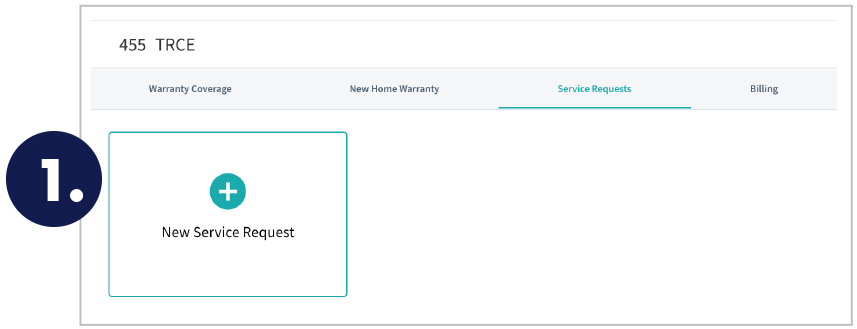
2. Select the appliance or system
- Select the item you’d like to request service for, then select Next.
- NOTE: You may only request service for one item at a time. If you have multiple service requests, complete the first one, then repeat this process for the remaining requests.
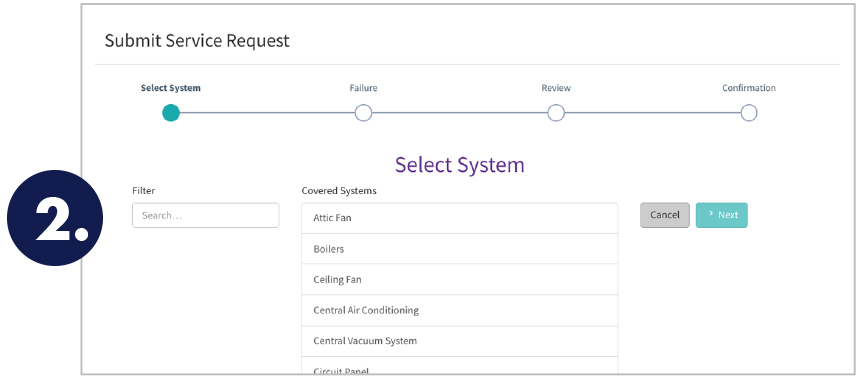
3. Fill out the Failure Description fields
- You must fill in all boxes on this page.
- If you aren’t sure about what to put in a required field, insert N/A in the box.
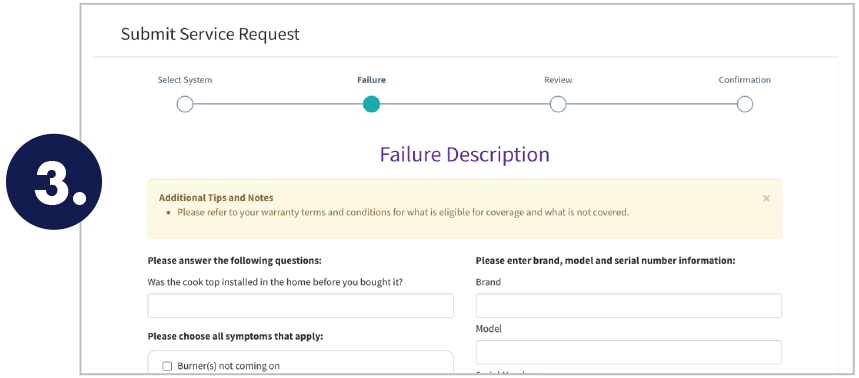
4. Review your Service Request
- Double-check that the information you entered is correct.
- The Service Fee you’ll pay the contractor when they arrive will appear here.
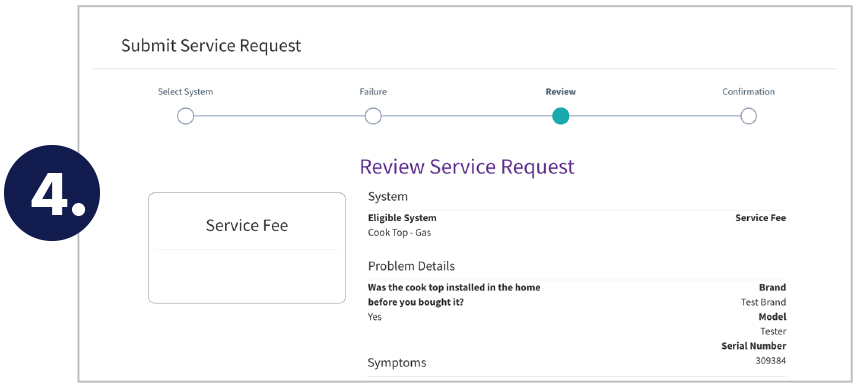
5. Confirmation
- You’ll receive your work order number, and the contractor’s name and phone number.
- A contractor will reach out directly to confirm your appointment.
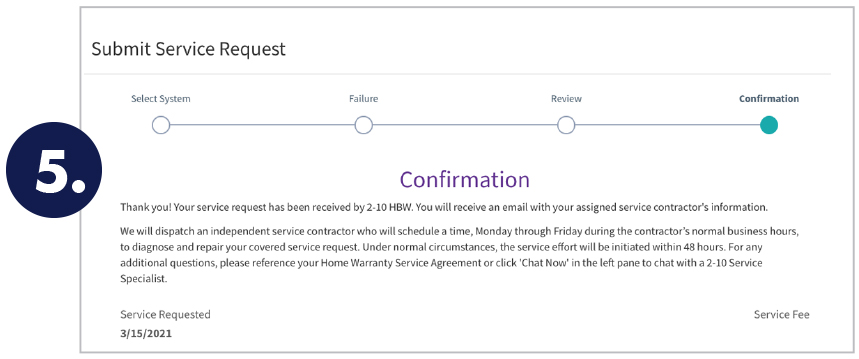
6. Check the status of your request
- After completing your Service Request, you can check the status on your Homeowner Portal home page.
- Select the gear icon in the bottom right corner of your property card.
- Choose View Service Requests.
Refer to your Home Warranty Service Agreement for specific coverage details, as certain items and events are not covered.






