Agent Portal includes powerful admin tools that make it easy for support teams within an office to better manage their business.
- Enroll on behalf of agents
- Track and update coverage
- Order free marketing materials
- Resend invoices on an agent’s behalf
To set up Super User functionality, please call Agent Services at 720.531.6723 for verification assistance.
REMEMBER! Everything you do in Super User mode will be on that agent’s behalf, so please use caution.
Download Quick Guide
Download Complete User Guide
Enrolling as a Super User
Once Agent Services can verify you and enables Admin Tools for your account, you can access by selecting Admin Tools in the lefthand menu.
- Select the Super User button on the Agent Portal Admin Tools page.
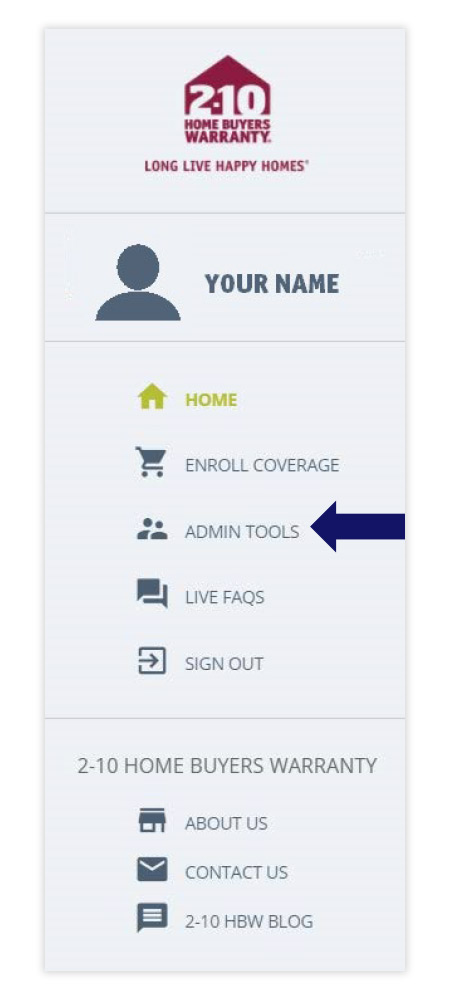
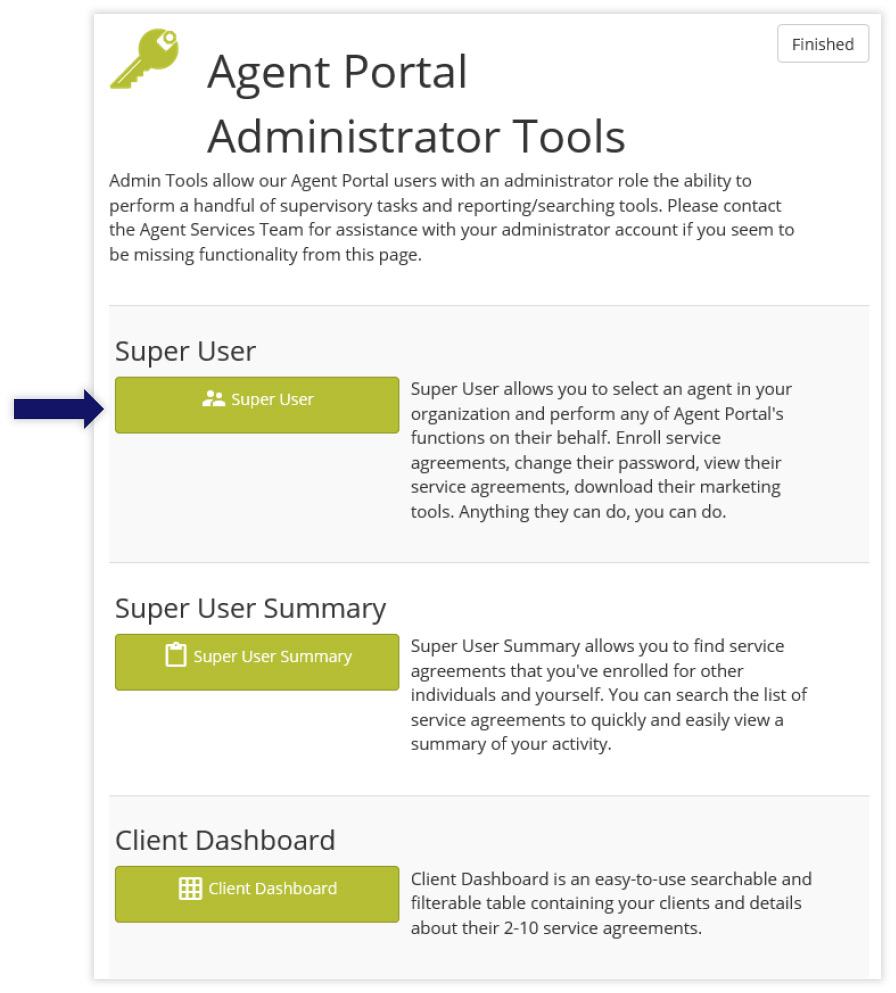
- Enter the information for the agent you’re acting as. You must have this information to properly enroll as a Super User.
- IMPORTANT! Do not enroll under yourself or your company if you are not the agent associated with the transaction.
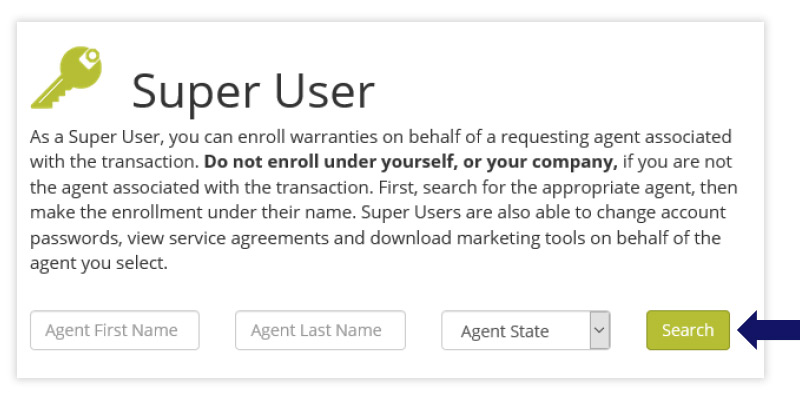
- A final notice will appear to confirm that you are entering Super User mode and acting as someone else.
- When ready, click I Understand.
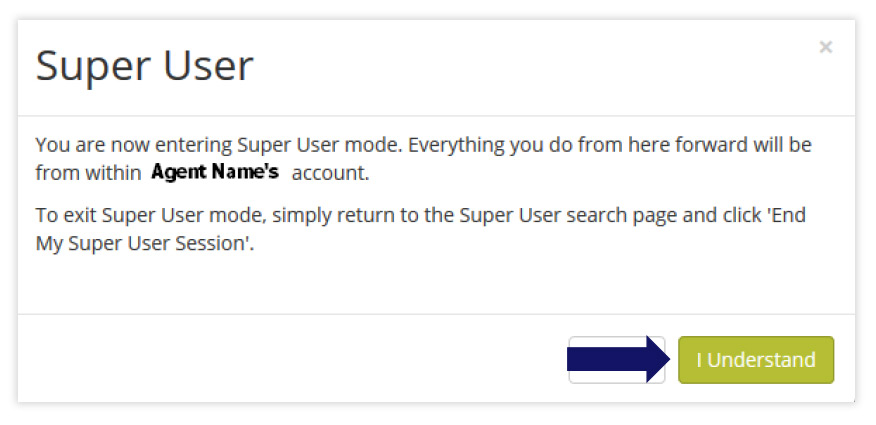
You can now use all the functionality of Agent Portal on behalf of the agent you are acting as, including enrolling coverage, adding options, and more.
Title Company or Settlement Service Users
If you are a title company or settlement service user:
- You will be automatically directed to Super User mode upon logging in
- If you are not in Super User mode, a warning will appear and advise you to enroll through Super User mode as the agent associated with the transaction






